
Download app
The following is a short installation guide for PC and tablet, or mobile phone.

The following is a short installation guide for PC and tablet, or mobile phone.
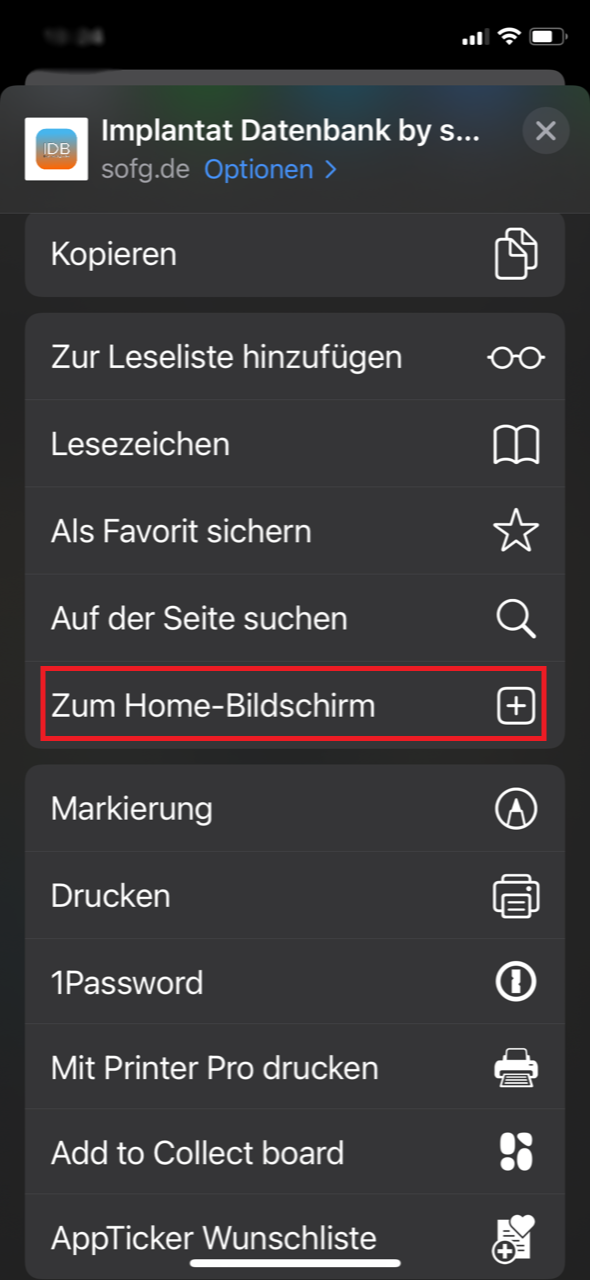
Now swipe up a little until you see the "Go to Home Screen" button and click it.
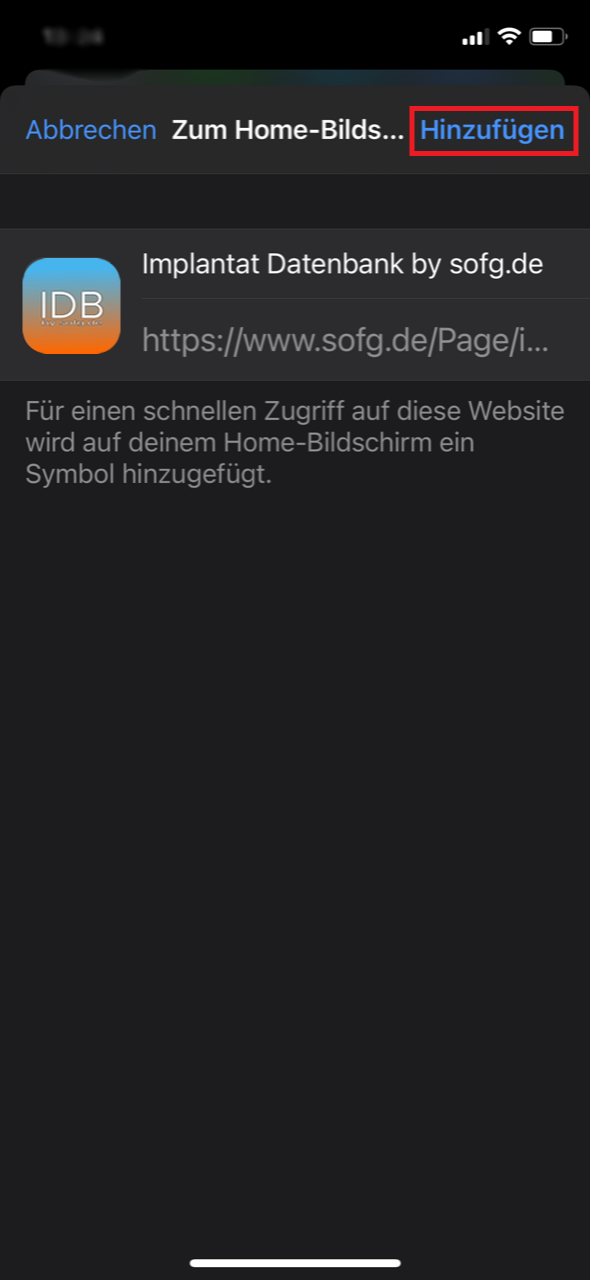
Now simply add the app that is displayed.

You will now see the new app directly on your Home screen. Now sort it according to your wishes.
If you want to uninstall the app, do this as usual with any app. Hold the app until it wiggles and then simply click on delete.
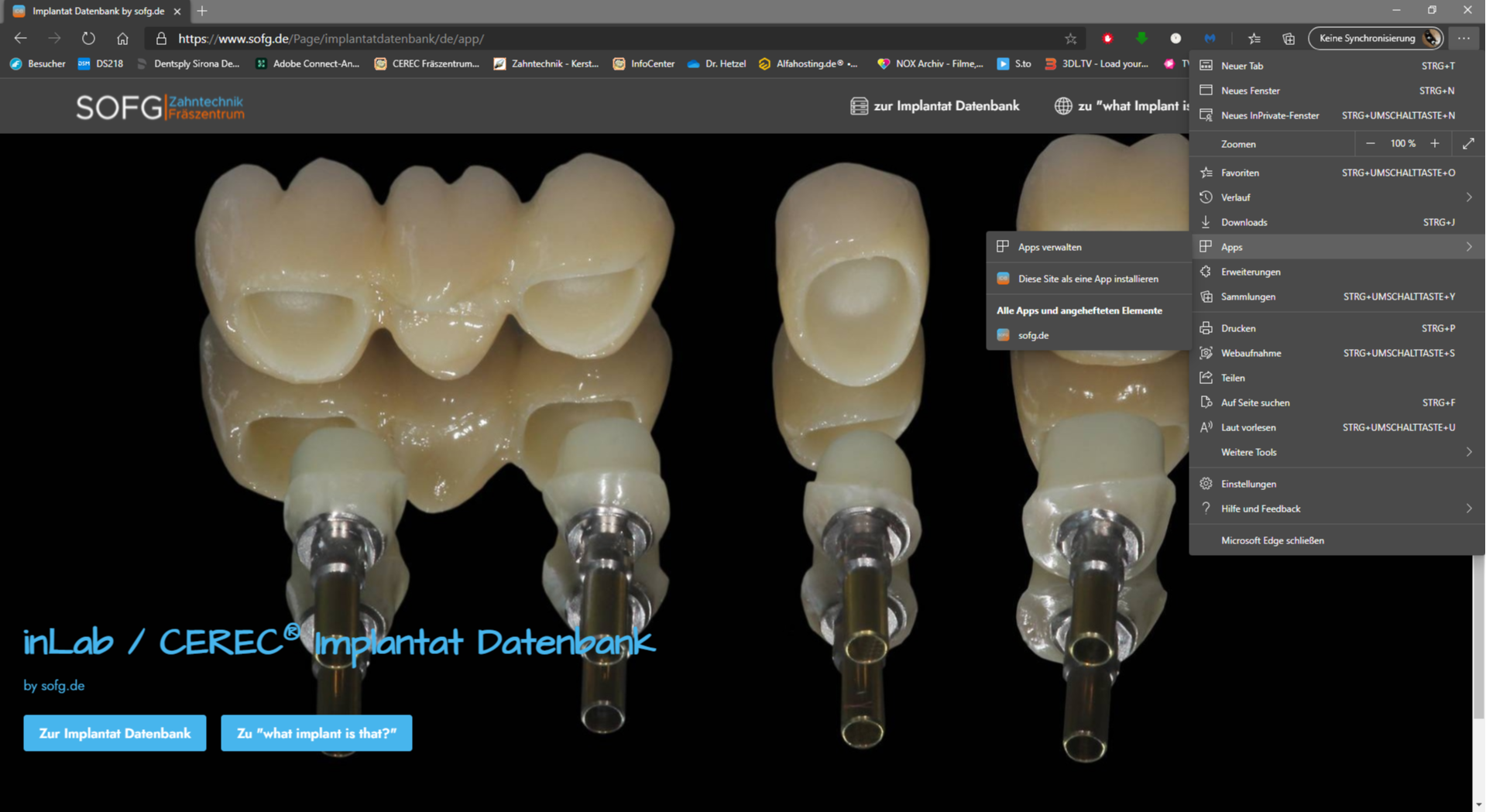
Click on Download App. A second window opens in your browser. Now click on the menu (3 dots at the top right). Then click on "Apps" and "Install this page as an app".
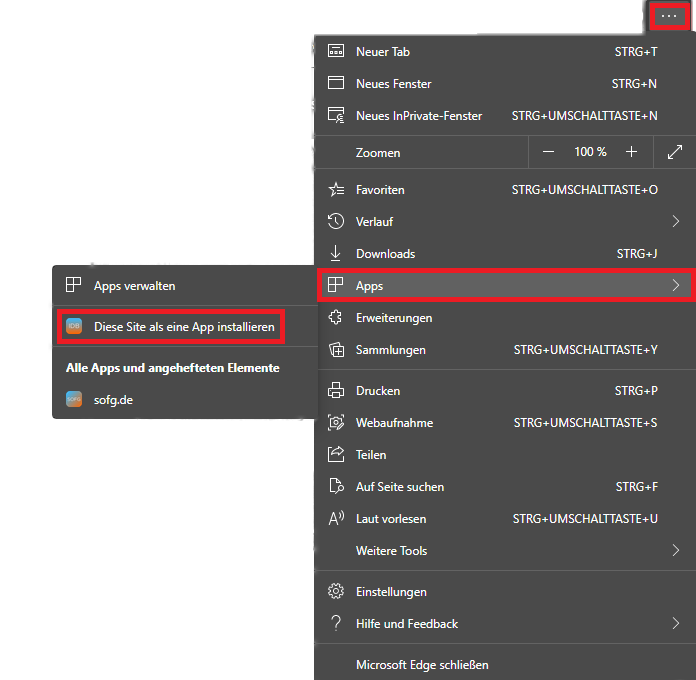
Large view - First click on the 3 dots at the top right, then on "Apps" and "Install this site as an app".
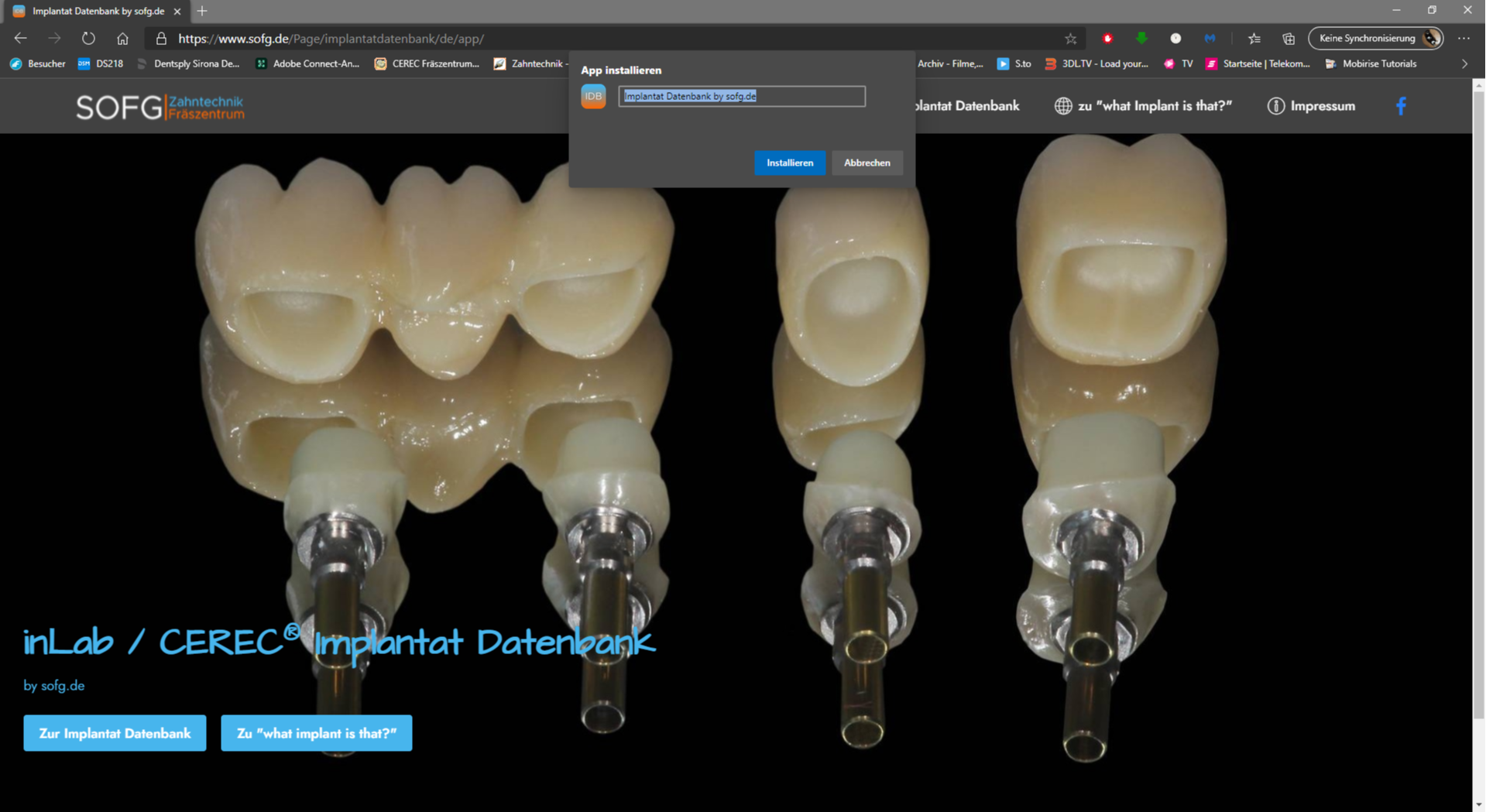
A window appears with "Install app".
Please click on it - Done!
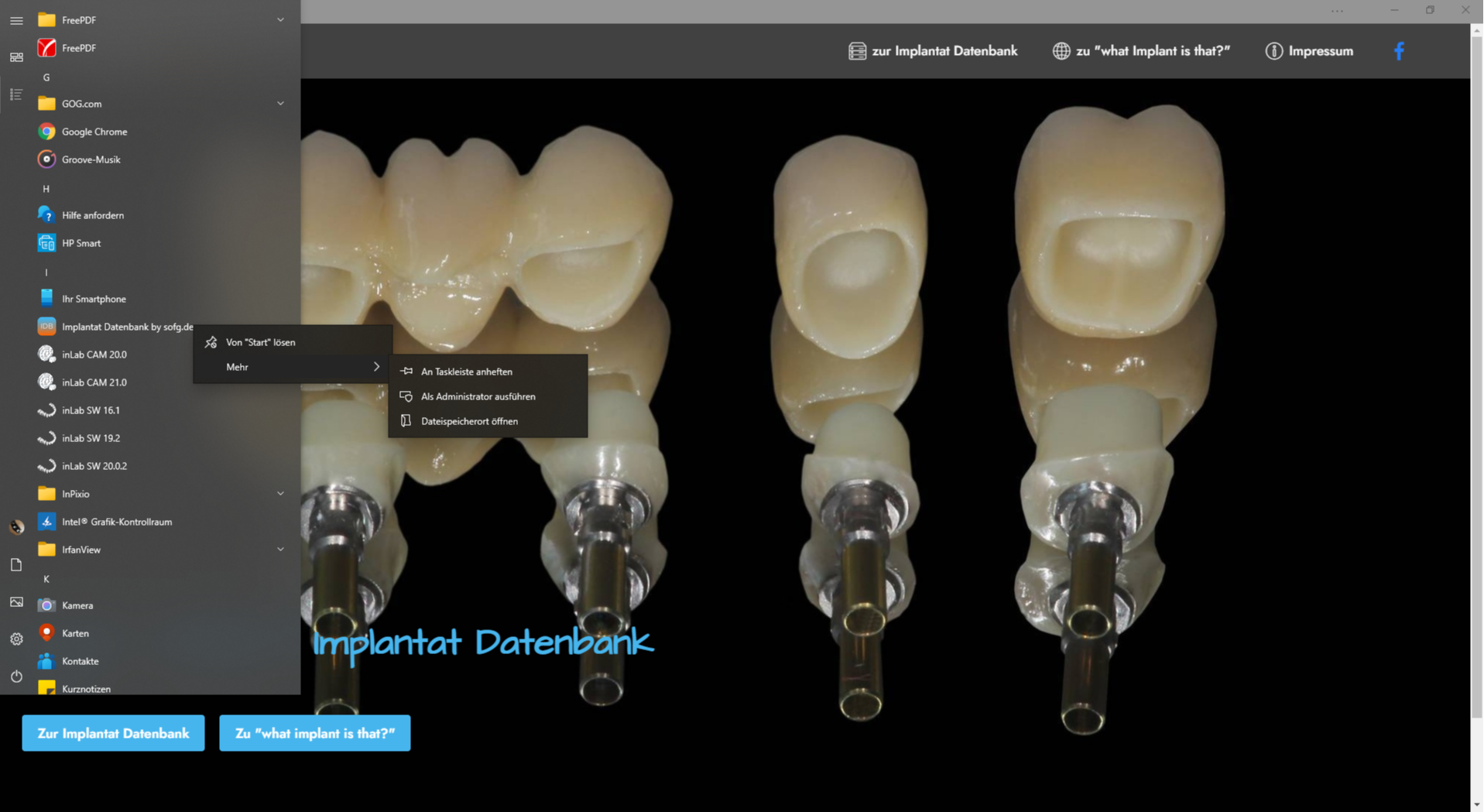
Now you will find our app in the Windows menu. Here you can decide whether you want the app in the menu, at the start or in the taskbar. To do this, click on the Windows key on your keyboard or on the Windows symbol on the screen. Now look for the app "IDB by sofg.de" in the app list under "i" A click on it with the right mouse button allows you to select the location.
If you want to uninstall the app again, do this as usual in Windows. Click on Start, then Settings and Apps. Here you will find our app in the list under "IDB by sofg.de" to uninstall.